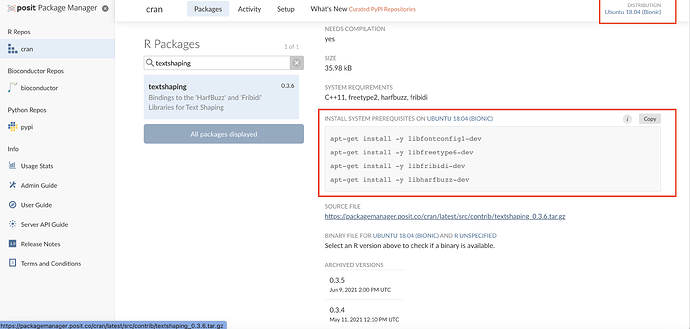You will need to install some operating system dependencies to make tidyverse work. One of the more easy ways to figure those dependencies is via public package manager https://packagemanager.posit.co/. If you browse there, select your Distribution on the top right corner of the page (Ubuntu 18.04 Bionic in your case) and then search for the R package (e.g. textshaping in your case which will lead you to Posit Package Manager), you will find the needed steps to install the system dependencies on that page under the section INSTALL SYSTEM PREREQUSITES.
Unfortunately you will need someone with admin privileges to run this commands.
See below a sample screen with the important bits surrounded by red boxes.
There is also a couple of additional possibilities how you can figure out system dependencies more programmatically via CLI only (e.g. GitHub - r-lib/pak: A fresh approach to package installation) but those CLI tools come with their own set of complexities (see an example on how pak could be used in install arrow from posit package manager binary in Ubuntu - #3 by Gabor)
In theory you even could use the information shared in Posit Package Manager under Install System Prerequisites as well to satisfy ALL system dependencies for R packages in the CRAN repo. I would however advise not to blindly install every system dependency since this could bloat your operating system installation for no reason. The information shared at the mentioned link contains comments and lists the dependencies for each R package separately so you could only selectively install dependencies for packages you know you will need.
My recommendation still would be to figure out package system dependencies step-by-step. If users start to use Workbench, it typically takes a few iterations to get system dependencies installed so that all needed packages can be installed. Over time the need for additional system dependencies becomes very low if not zero and the system enters more steady state.