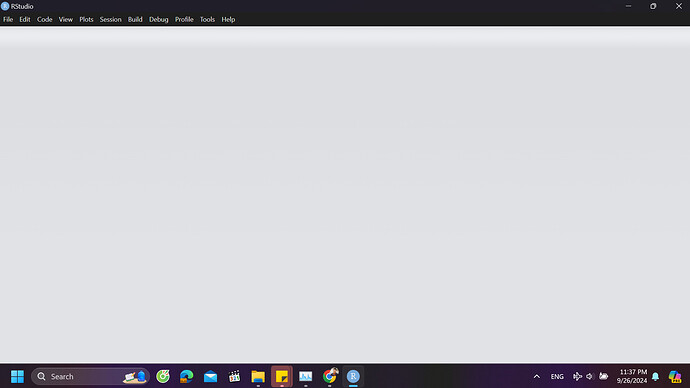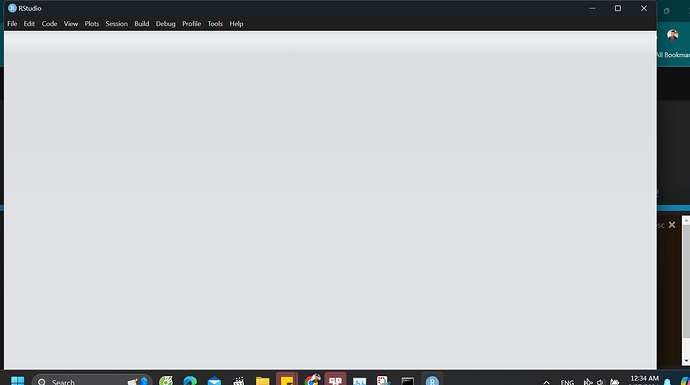Hi everyone,
I’m having trouble with RStudio—it opens but stays empty and doesn’t respond. I’ve attached a screenshot of the issue.
I’ve tried deleting folders in the local directory and reinstalling the program several times, but the problem still remains.
Any help would be greatly appreciated. Thank you so much!
prubin
September 26, 2024, 10:13pm
2
Try resetting RStudio's state , which does not happen when you uninstall/reinstall.
Hi Paul,
Thank you for your previous response. I followed the instructions to rename the folder and reinstalled RStudio, but the issue persists. Do you have any other suggestions?
Thanks!!!
Below is still the problem report
RStudio 2024.09.0+375 "Cranberry Hibiscus " (c8fc7aee, 2024-09-16) for windows
Mozilla/5.0 (Windows NT 10.0; Win64; x64) AppleWebKit/537.36 (KHTML, like Gecko) RStudio/2024.09.0+375 Chrome/124.0.6367.243 Electron/30.4.0 Safari/537.36
[No error available]
The R session exited with code 1.
Error output:
[No errors emitted]
Standard output:
[No output emitted]
Log File
[No logs available]
prubin
September 27, 2024, 3:21am
4
Does the window respond to resizing? Do any menus work? Have you tried starting RStudio from a command prompt (in case it displays something more)?
Perhaps most importantly, does R work if you start it from a command prompt?